
Provides a comfortable Wi-Fi environment with its own Wi-Fi access point and cloud management server

Decrease in
complaints

Word-of- mouth
evaluation UP

Increase in
customers
Do you have
this problem ?
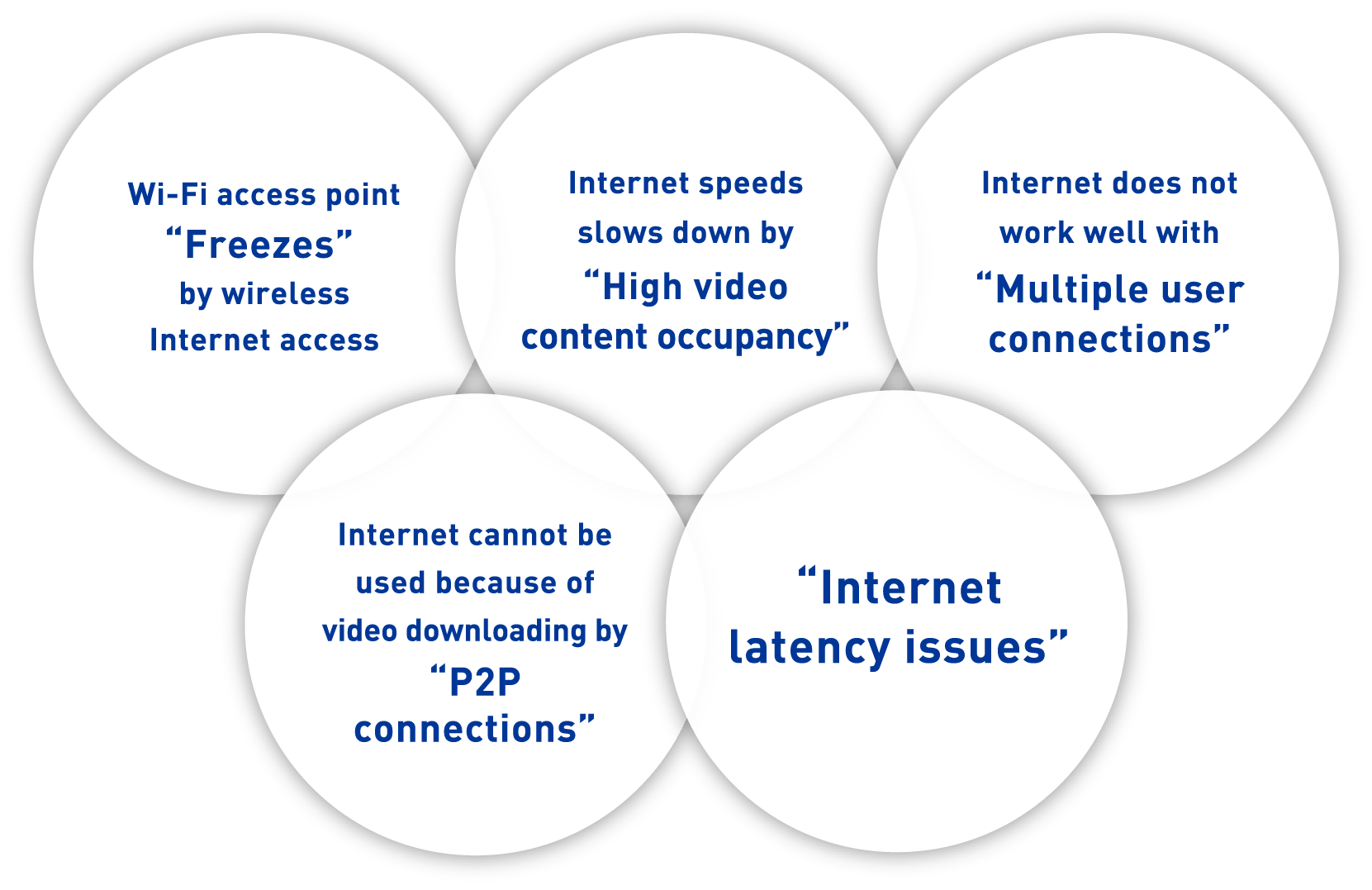
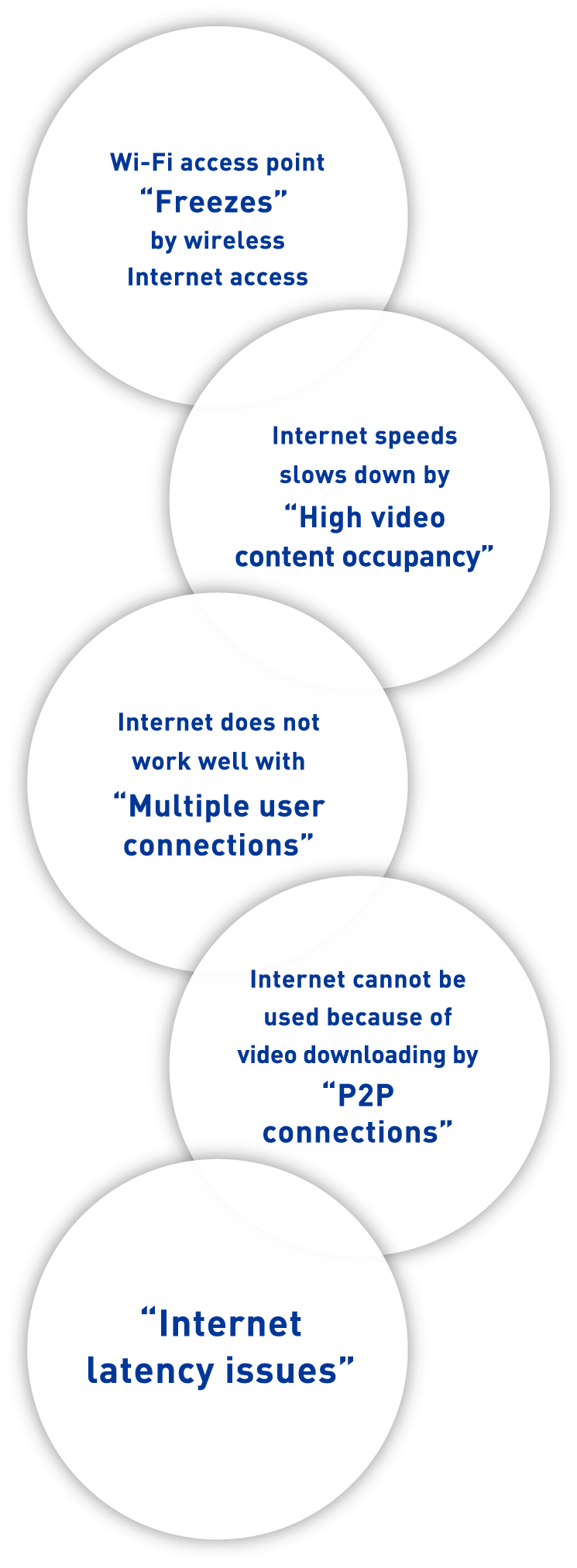
Build a safe and
secure network environment with
next-generation Wi-Fi access points
"Network monitoring device" is a next-generation system that enables stable operation of the Internet by utilizing Wi-Fi access points and cloud management servers. Based on the know-how of network systems for accommodation facilities cultivated over many years, we deliver a comfortable Wi-Fi environment to our customers.
Room 101
mischief
Connect both terminals of the LAN cable to the HUB terminal of the Wi-Fi device, and the network is in a punctured state. Internet in all rooms was unavailable.
Room 102

line occupancy
I connected to a specific video site and occupied the line for a long time to watch the video, making it impossible to use the Internet in other rooms.
Room 103

video download
When downloading videos via P2P connection, the router device is out of spec. Internet in all rooms was unavailable.

Three functions of
"network monitoring device"
function1
Self-remote life-and-death monitoring
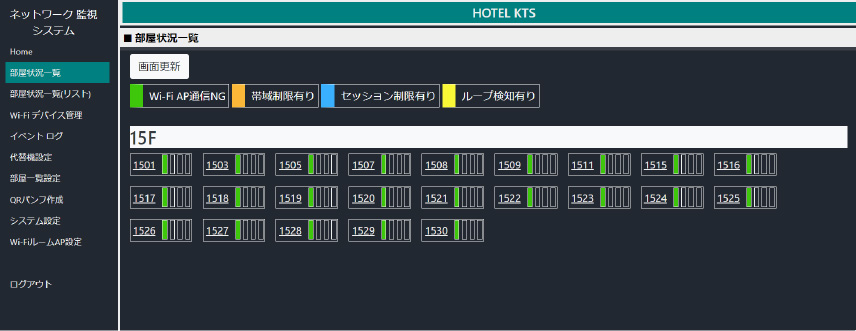
Self and remote continuous
network alive monitoring
"Life and death monitoring" refers to actions and functions that continuously monitor whether a system is running, both internally and externally. The watchdog function and remote monitoring system are used to continuously monitor the normal operation of the network system both locally and remotely.
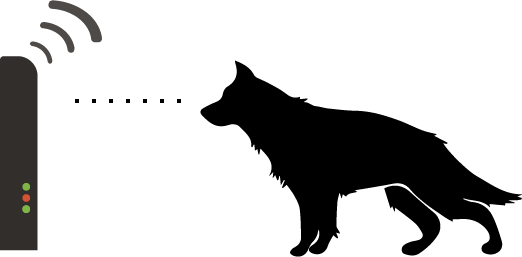
Self-monitoring
It has a watchdog function that monitors whether the network is operating normally. It monitors its own life and death, and if there is a problem with its operation, it will self-reset and automatically recover.
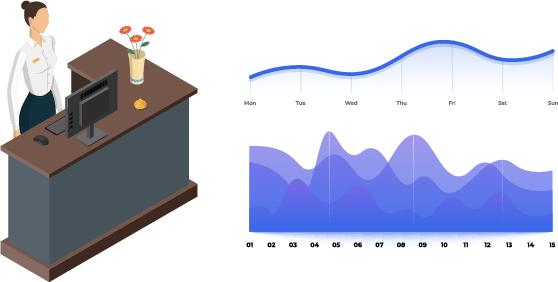
Remote life-and-death monitoring
Monitor in real time whether the system is operating normally. You can check the communication status of the Wi-Fi access point on the front monitor.
function2
Automatic network bandwidth adjustment
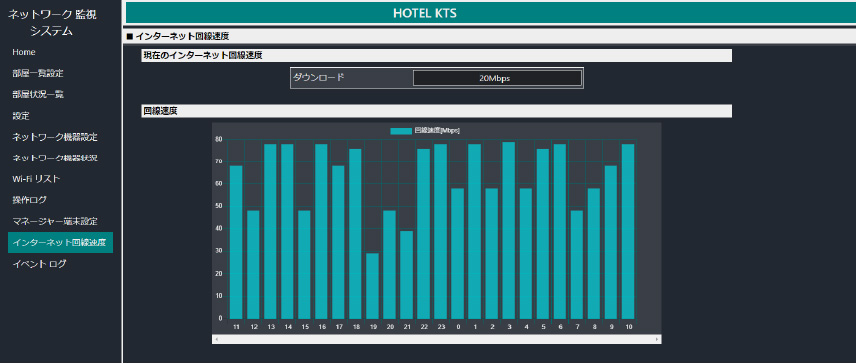
Periodically measure the external line speed, and
if a decrease in speed is detected, distribute the
line speed evenly.
When the speed of the outside line drops, allocation is carried out so that the communication of all rooms is even. Save the log that detected the speed drop, diagnose it with the network chart, and propose an improvement plan.
When outside line speed is normal
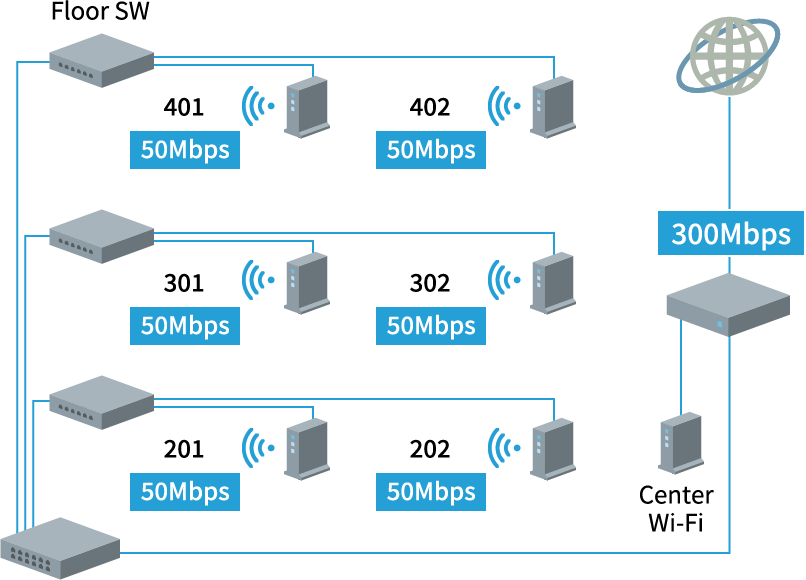
When the outside line speed drops
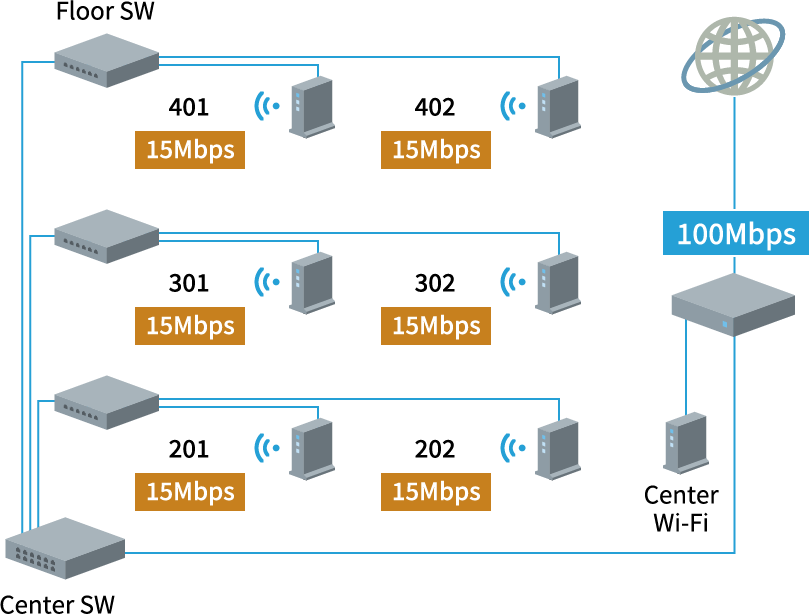
function3
Network diagnosis/Network chart
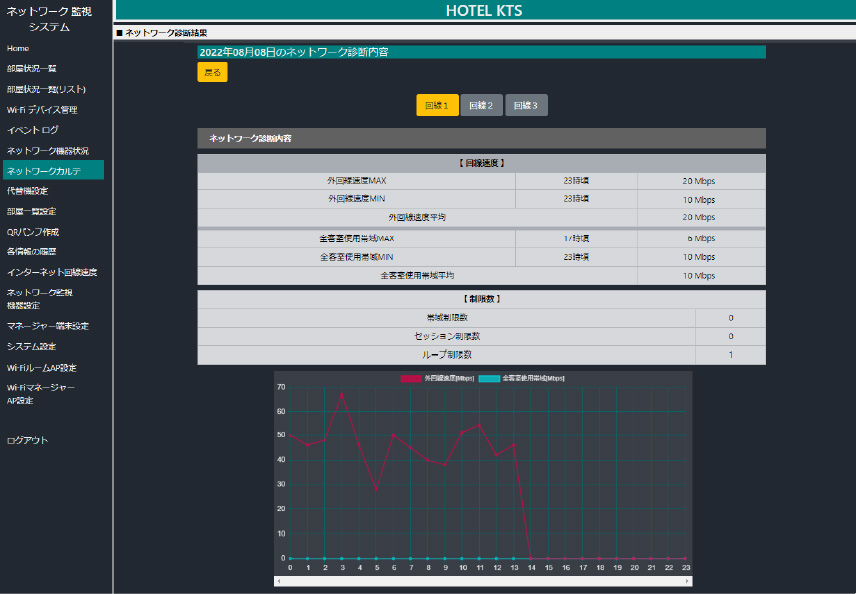
Keep your network and Wi-Fi
secure and fast
By recording and analyzing the Internet connection usage status of each room and recording the processing details, we check the security and vulnerability of the network and propose an environment for our guests to use it with more peace of mind. increase.
Network diagnosis example
-
Your internet usage is increasing and your current internet line count can cause problems.
We recommend increasing the internet connection. -
Mr. A detected two loop connections during his stay on February 10th and March 10th.
We recommend you to be careful when you stay next time. -
Mr. B detected two P2P connections during his stay on April 10th and May 10th.
We recommend reminding you to refrain from using P2P the next time you stay.
* PMS cooperation is required to identify the guest
System configuration
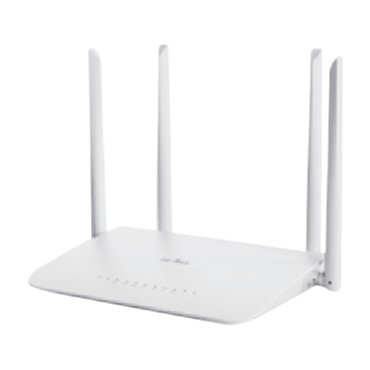
Wi-Fi AP with room control/
monitoring function

switch

router

Cloud server
Wi-Fi AP management function
Wi-Fi router specs
| Interface |
1 x WAN Ethernet port 3 x LAN Ethernet ports 1 x Reset button 1 x Power port |
|---|---|
| CPU | SF19A2890, Dual-Core @1GHz |
| Memory / Storage | DDR2 128MB / 16MB Nor |
| Protocol | IEEE 802.11a/b/g/n/ac |
| Wi-Fi Speed | 2.4GHz(300Mbps), 5GHz(867Mbps) |
| Ethernet Port | 4x 10M/100M/1000Mpbs adaptive Ethernet ports |
| Antennas | 4x External omnidirectional antennas |
| LEDs | 7x LED, white (Power/WAN/LAN 1~3/2.4G/5G) |
| Power Input | DC 12V/1A |
| Working Temperature | 0 ~ 40°C |
| Storage Temperature | -20 ~ 70°C |
| Dimension / Weight | 210*145*28mm / 285g |
| Power Consumption | T.B.D. |
| Certifications/Standards | Radio wave: TELEC certification |

 JP
JP EN
EN